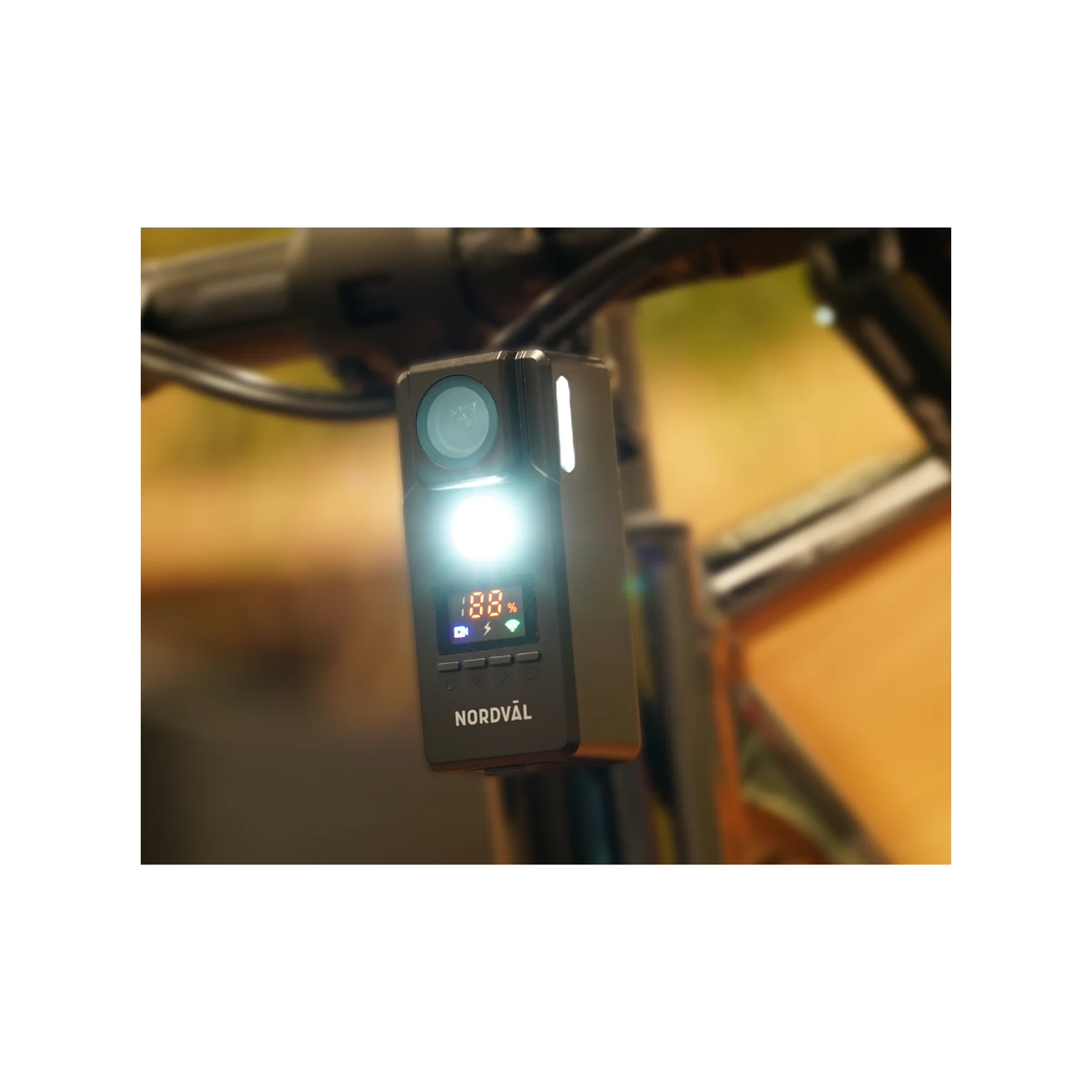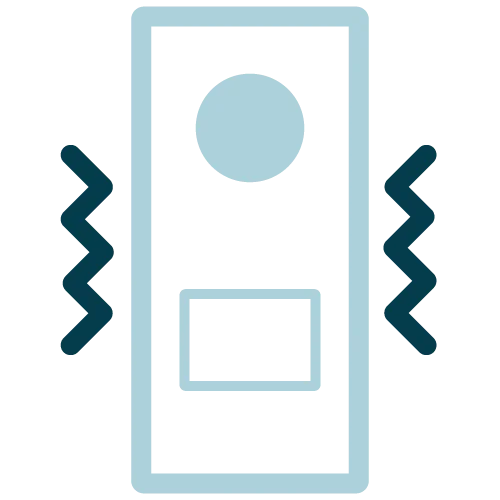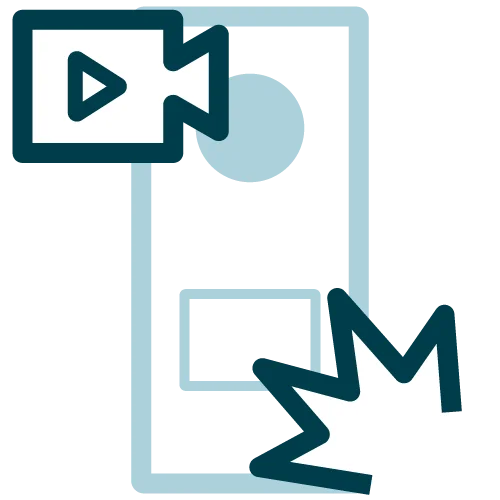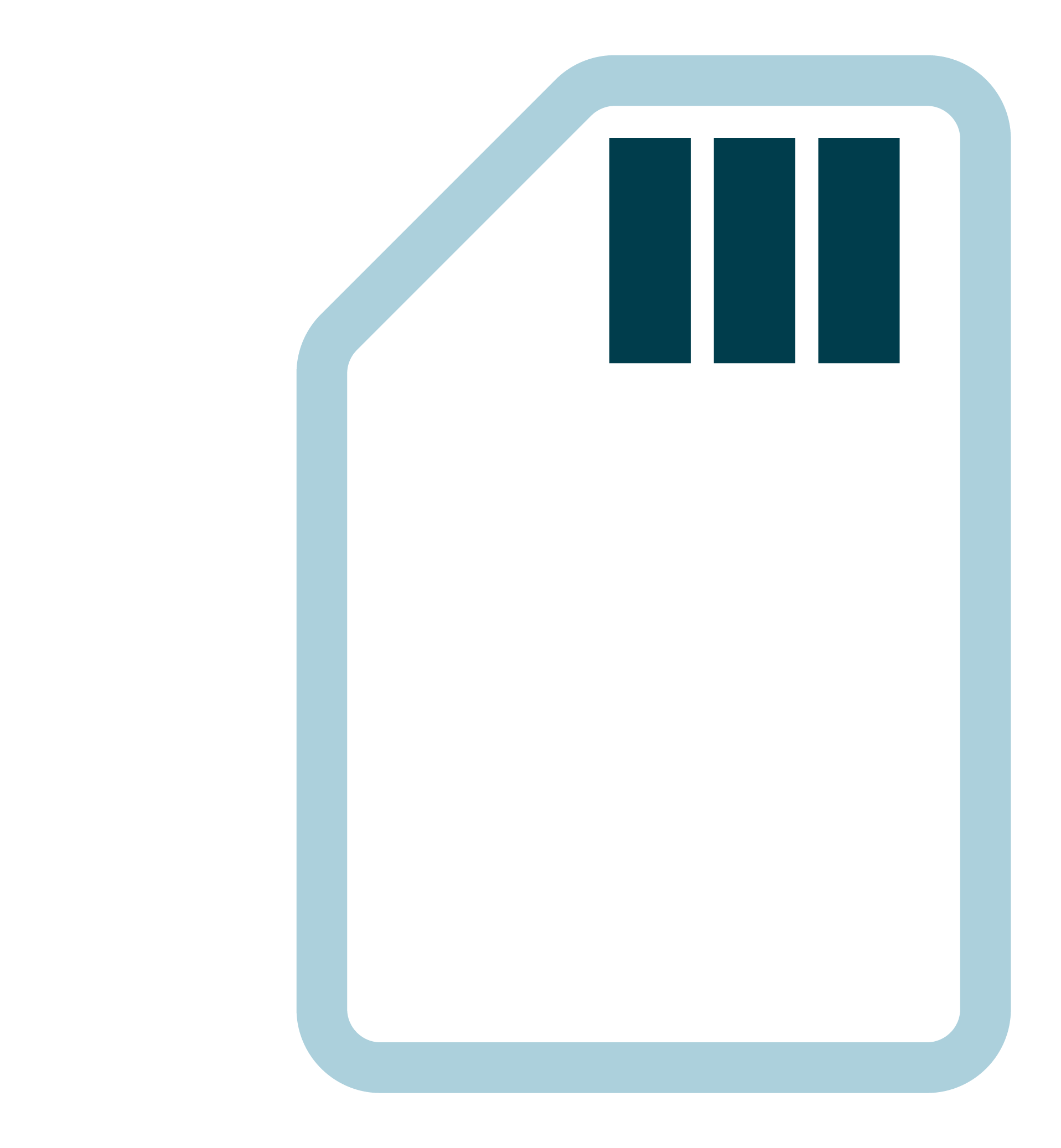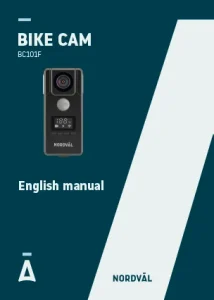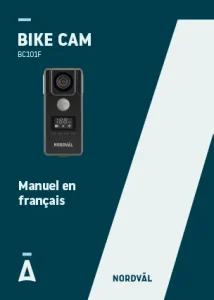BC101F Headlight Bike Cam
Price range: 149 through 239 ,-
Visibly and safely on the road while you capture your bike ride in razor-sharp images. The Nordväl BC101F Front Light Bike Cam makes it possible!
![]() Bright 3-sided bicycle lighting
Bright 3-sided bicycle lighting
![]() 4K UHD Camera
4K UHD Camera
![]() Impact & fall detection
Impact & fall detection
![]() Smooth images thanks to built-in stabilizer
Smooth images thanks to built-in stabilizer
![]() Waterproof IPX6
Waterproof IPX6
![]() Practical Quick release mounting
Practical Quick release mounting
![]() Long battery life of 7-10 hours
Long battery life of 7-10 hours
![]() Videos safely stored on SD card
Videos safely stored on SD card
- Description
—
Important features
—
Meet the BC101F Bike Cam
Hit the road safely and visibly while capturing every moment of your adventure thanks to our innovative BC101F bike camera and light combination.
Whether you’re cycling through the city or exploring rugged terrain, our BC101F ensures that you are seen and that your bike ride is recorded in razor-sharp detail.


—
Meet the BC101F Bike Cam
Hit the road safely and visibly while capturing every moment of your adventure thanks to our innovative BC101F bike camera and light combination.
Whether you’re cycling through the city or exploring rugged terrain, our BC101F ensures that you are seen and that your bike ride is recorded in razor-sharp detail.

—
Bright bicycle light
Thanks to the bright 3-sided LED lighting, you experience extra safety and visibility around your bike day and night.
The BC101F effortlessly illuminates the darkest trails and roads, allowing you to continue cycling with confidence, even in the most challenging conditions.
With three different light modes you can adjust the light intensity as desired.

—
Bright bicycle light
Thanks to the bright 3-sided LED lighting, you experience extra safety and visibility around your bike day and night.
The BC101F effortlessly illuminates the darkest trails and roads, allowing you to continue cycling with confidence, even in the most challenging conditions.
With three different light modes you can adjust the light intensity as desired.

—
App connection
Easily connect to the BC101F via the free app for an optimal user experience. Change settings, browse recordings and share your favorite moments with friends easily from your phone.

—
App connection
Easily connect to the BC101F via the free app for an optimal user experience. Change settings, browse recordings and share your favorite moments with friends easily from your phone.
—
Handlebar mounting
Thanks to the mounting system with universal connection and included mounting accessories, you can easily and securely attach the BC101F to various types of handlebars. The Bike Cam fits bicycles with a minimum diameter of 22mm and a maximum diameter of 35mm.
This way there are plenty of options for perfect positioning and optimal recording angles.


—
Handlebar mounting
Thanks to the mounting system with universal connection and included mounting accessories, you can easily and securely attach the BC101F to various types of handlebars. The Bike Cam fits bicycles with a minimum diameter of 22mm and a maximum diameter of 35mm.
This way there are plenty of options for perfect positioning and optimal recording angles.

—
Simple quick release
After firmly mounting the handlebar mount, you can easily attach your Bike Cam thanks to the included Quick release system. This ensures that wherever you are you can easily disconnect or reattach the camera.

—
Simple quick release
After firmly mounting the handlebar mount, you can easily attach your Bike Cam thanks to the included Quick release system. This ensures that wherever you are you can easily disconnect or reattach the camera.
—
Stabilization recordings
—
Waterproof case
Don’t let rainy days or muddy trails hold you back. The BC101F is waterproof. This way you can continue cycling under a threatening sky or ride off-road through puddles and mud.


—
Waterproof case
Don’t let rainy days or muddy trails hold you back. The BC101F is waterproof. This way you can continue cycling under a threatening sky or ride off-road through puddles and mud.
—
BC101F recordings

—
Long battery life
With a battery life of 7 to 10 hours, the BC101F offers the battery capacity needed for long and adventurous bike rides full of beautiful recordings.

—
Long battery life
With a battery life of 7 to 10 hours, the BC101F offers the battery capacity needed for long and adventurous bike rides full of beautiful recordings.

—
What's in the box?
![]() Nordväl BC101F Bike Cam
Nordväl BC101F Bike Cam
![]() USB-C charging cable
USB-C charging cable
![]() Handlebar Mounting Parts
Handlebar Mounting Parts
![]() Quick Release system
Quick Release system
![]() Associated screws (4x) and allen keys (2x)
Associated screws (4x) and allen keys (2x)
![]() User manual
User manual

—
What's in the box?
![]() Nordväl BC101F Bike Cam
Nordväl BC101F Bike Cam
![]() USB-C charging cable
USB-C charging cable
![]() Handlebar Mounting Parts
Handlebar Mounting Parts
![]() Quick Release system
Quick Release system
![]() Associated screws (4x) and allen keys (2x)
Associated screws (4x) and allen keys (2x)
![]() User maunal
User maunal
—
Recording time & quality on SD card
—
Nordväl BC101F

We do not recommend that you turn on the event recordings during your mountain bike ride. Since the event recording function is quite sensitive, there is a chance that if you cycle on forest paths and bumpy roads, the Bike Cam will recognize this as an event and then place the video in the secure event recording folder.
We recommend that you format the SD card every 2 to 3 months. If there are files on the SD card that you want to keep, we recommend that you save them to your computer. You can format the SD card via the app by going to settings and pressing the option: “Format SD card”. The SD card can also be formatted via the bike cam by pressing and holding the “Light brightness” button for 5 seconds. The bike cam will then beep once to format. Once the bike cam beeps three times in a row, formatting is complete.
We recommend that you reset your bike cam. You can reset the bike cam via the bike cam itself. Open the cover at the bottom and press the reset button once with a paper clip or pin.
Open the settings in the app. Press “WiFi password”. From here you can change the WiFi password.
If you have forgotten the WiFi password, you can reset the bike cam to factory settings. You can reset the bike cam via the bike cam itself. Open the cover at the bottom and press the reset button once with a paper clip or pin. The WiFi password will then be reset to the default password: “12345678”. Save important recordings before formatting the SD card or resetting the bike cam to factory settings.
Clean the lens with (preferably) a lens cloth.
Use the 1-minute recording setting to enable loop recording.
—