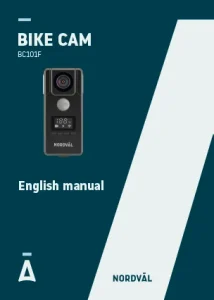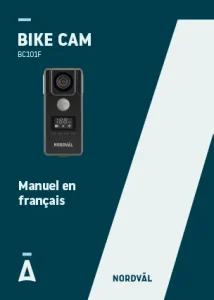—
BC101F

—
App
—
Android App

—
iOS App

—
Specifications
—
FAQ's
Can I turn on the event recordings when I am mountain biking?
We do not recommend that you turn on the event recordings during your mountain bike ride. Since the event recording function is quite sensitive, there is a chance that if you cycle on forest paths and bumpy roads, the Bike Cam will recognize this as an event and then place the video in the secure event recording folder.
How often should I format the SD card?
We recommend that you format the SD card every 2 to 3 months. If there are files on the SD card that you want to keep, we recommend that you save them to your computer. You can format the SD card via the app by going to settings and pressing the option: “Format SD card”. The SD card can also be formatted via the bike cam by pressing and holding the “Light brightness” button for 5 seconds. The bike cam will then beep once to format. Once the bike cam beeps three times in a row, formatting is complete.
My Bike Cam crashed.
We recommend that you reset your bike cam. You can reset the bike cam via the bike cam itself. Open the cover at the bottom and press the reset button once with a paper clip or pin.
How can I change the WiFi password?
Open the settings in the app. Press “WiFi password”. From here you can change the WiFi password.
I forgot my WiFi password
If you have forgotten the WiFi password, you can reset the bike cam to factory settings. You can reset the bike cam via the bike cam itself. Open the cover at the bottom and press the reset button once with a paper clip or pin. The WiFi password will then be reset to the default password: “12345678”. Save important recordings before formatting the SD card or resetting the bike cam to factory settings.
My recordings are blurry.
Clean the lens with (preferably) a lens cloth.